Beginning WordPress Child Themes: A Step-by-Step Guide
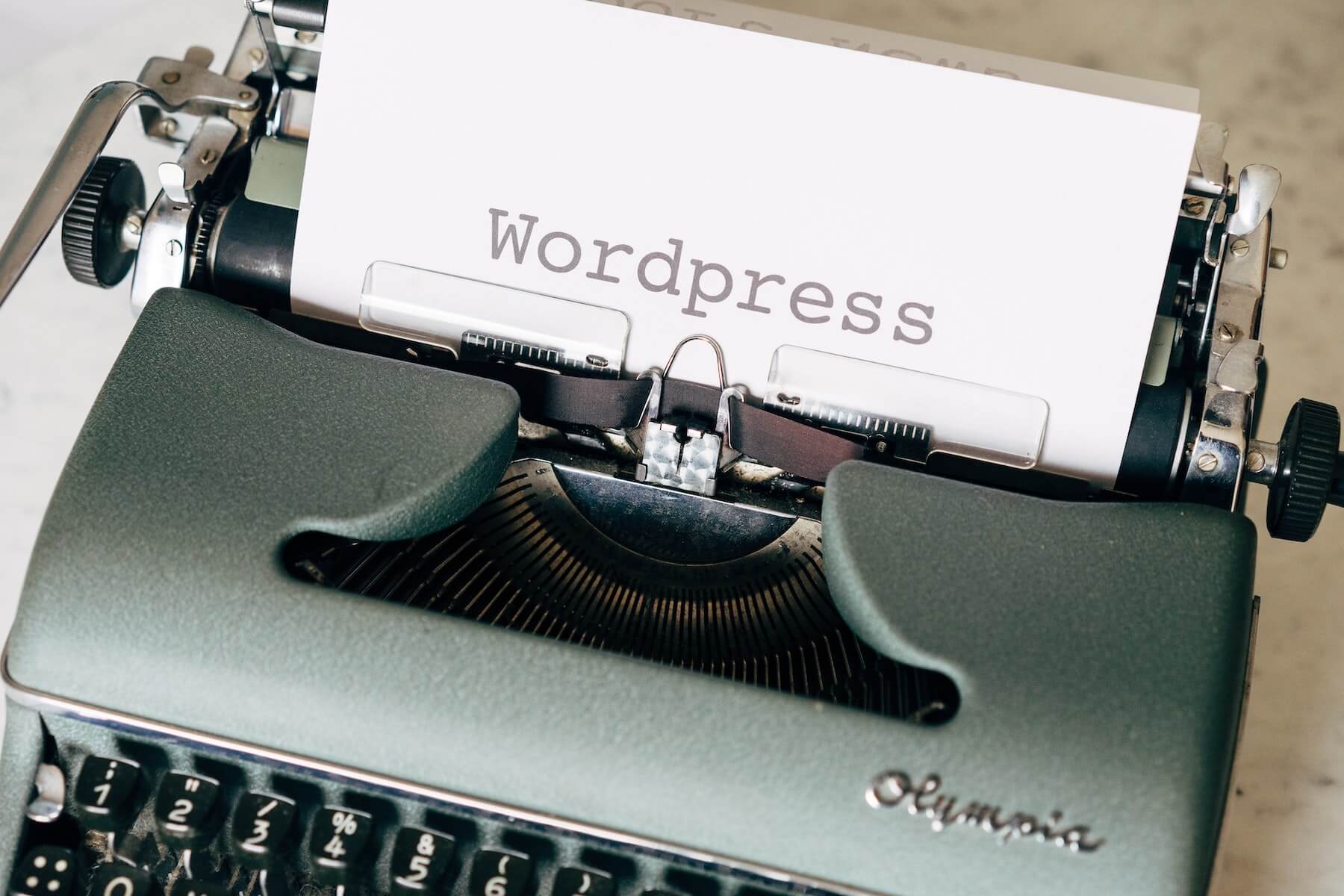
WordPress is one of the most popular content management systems (CMS) in the world, powering millions of websites. Its flexibility and vast ecosystem of themes and plugins make it a favorite among bloggers, businesses, and developers alike. One essential tool in the WordPress developer’s toolkit is the child theme. In this blog post, we’ll explore what a WordPress child theme is, why you should use one, and how to create and customize it effectively.
What is a WordPress Child Theme?
A WordPress child theme is a theme that inherits the functionality and styling of another theme called the parent theme. The primary purpose of a child theme is to allow developers and website owners to make customizations to a WordPress theme without modifying the original parent theme’s core files. This approach has several advantages:
- Preservation of Updates: When you customize a parent theme directly, any future updates to that theme can overwrite your changes. A child theme ensures that your customizations remain intact during theme updates.
- Maintainability: Child themes make it easier to manage and update your website over time. You can update the parent theme without worrying about losing your modifications.
- Security: Editing core theme files can introduce security vulnerabilities. Child themes keep your site secure by isolating custom code from the core theme code.
Why Use a WordPress Child Theme?
Now that you know what a child theme is, let’s delve into why you should consider using one:
- Future-Proof Your Website: As WordPress evolves, themes are updated to stay compatible with the latest versions. A child theme ensures your site remains compatible even after parent theme updates.
- Customization Freedom: With a child theme, you have complete control over your site’s design and functionality. You can customize styles, templates, and even add new features without limitations.
- Efficiency: Child themes save time and effort by allowing you to build on an existing theme’s foundation rather than starting from scratch.
- Organization: Keeping customizations in a separate child theme folder makes your codebase organized and easier to manage.
Creating a WordPress Child Theme
Creating a WordPress child theme is a straightforward process. Here are the basic steps:
1. Choose a Parent Theme: Start by selecting a parent theme that suits your needs. You can choose any well-coded and maintained theme from the WordPress theme repository or a premium theme you’ve purchased.
2. Create a Child Theme Folder: Inside your WordPress theme directory (usually located at wp-content/themes/), create a new folder for your child theme. Name it something descriptive, e.g., mytheme-child.
3. Create a style.css File: In your child theme folder, create a style.css file. This file is where you’ll define your child theme’s metadata and import the parent theme’s styles. Here’s an example style.css:
/*
Theme Name: MyTheme Child
Description: Child theme for MyTheme
Author: Your Name
Template: mytheme-parent
Version: 1.0.0
*/
/* Import parent theme styles */
@import url('../mytheme-parent/style.css');
Make sure to replace mytheme-child with your child theme folder name and mytheme-parent with the parent theme’s folder name.
4. Create a functions.php File: In your child theme folder, create a functions.php file. This file is where you can add custom PHP functions and enqueue additional styles or scripts.
5. Activate the Child Theme: Go to your WordPress dashboard, navigate to “Appearance” > “Themes,” and activate your child theme.
Customizing Your Child Theme
With your child theme activated, you can start customizing it. Here’s how you can make various customizations:
- Styles: Modify CSS styles by adding rules to your child theme’s
style.cssfile. - Templates: Create custom template files in your child theme folder to override specific templates from the parent theme.
- Functions: Add custom PHP functions in your child theme’s
functions.phpfile to modify or extend theme functionality. - Hooks and Filters: WordPress provides numerous hooks and filters that allow you to modify the behavior of your child theme without directly editing template files.
Conclusion
WordPress child themes are a powerful tool for customizing and extending your website’s appearance and functionality. By creating a child theme, you can ensure your customizations remain intact through theme updates, maintain a clean and organized codebase, and have the freedom to tailor your website to your specific needs. Whether you’re a developer or a website owner, mastering the use of child themes is a skill that can greatly enhance your WordPress experience. So, go ahead, create your child theme, and unlock the full potential of WordPress customization.




